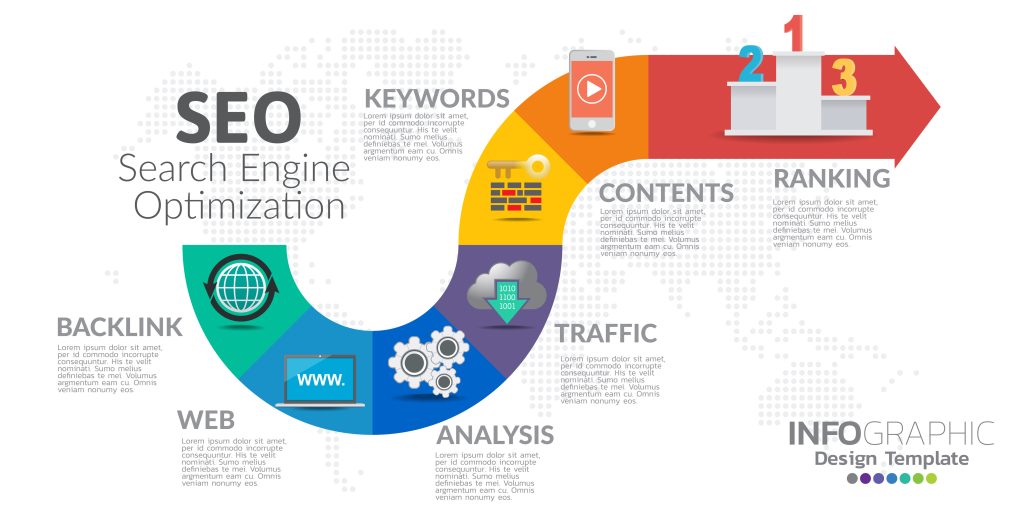
Introduction
In today’s digital landscape, microcopy—those brief snippets of text on buttons, tooltips, form labels, and error messages—does double duty. It guides users through your interface and provides valuable SEO signals to search engines. By crafting microcopy that is both user-friendly and search-optimized, you can improve on-page discoverability, reduce bounce rates, and boost conversions. In this article, we’ll explore how UX writers can integrate search-engine best practices into microcopy without sacrificing clarity, accessibility, or brand voice.
1. The Intersection of SEO & UX Writing
1.1 Why Microcopy Matters for SEO
- On-page relevance: Search engines analyze every word on a page. Well-chosen microcopy (like headings, labels, and alt text) reinforces your core keywords.
- User engagement: Clear, concise microcopy reduces confusion, lowers bounce rates, and increases time on page—metrics that search algorithms reward.
- Voice search & accessibility: Informative microcopy helps voice assistants and screen readers interpret your content, improving accessibility and extending your SEO reach.
1.2 Core Principles
- Relevance: Align microcopy with the page’s main topic and target keywords.
- Clarity: Avoid jargon; write for humans first, then tweak for search.
- Brevity: Less is more, but don’t truncate essential keywords.
- Accessibility: Include descriptive alt text and ARIA labels so all users—and search bots—understand your interface.
2. Keyword Research for Microcopy
2.1 Identify Primary & Secondary Keywords
- Primary keyword: The main phrase your page should rank for (e.g., “UX writing best practices”).
- Secondary keywords: Related terms and long-tail variations (“microcopy SEO,” “button label optimization,” “accessibility-friendly copy”).
2.2 Tools & Techniques
- Google Keyword Planner: Find search volume and related terms.
- AnswerThePublic: Uncover question-based queries (“How to write SEO button text?”).
- Screaming Frog or Sitebulb: Crawl your own site to see which microcopy elements (alt text, headings) already contain keywords.
2.3 Prioritize User Intents
Match each microcopy element to a user goal:
- Buttons: Action-oriented keywords (“Start free trial,” “Download guide”).
- Headings: Include primary keywords in H1/H2 where it reads naturally.
- Alt Text & ARIA Labels: Use descriptive, keyword-rich phrases for images and icons.
3. SEO-Optimized UI Text Strategies
3.1 Headings & Subheadings
- H1 tags: Should reflect your page’s primary keyword exactly or closely.
- H2/H3 tags: Incorporate secondary keywords and support the content hierarchy.
3.2 Button Labels & Calls to Action
- Use imperative verbs and include keywords when possible:
- ❌ “Submit”
- ✅ “Download UX Writing Guide”
- Keep labels under 3–5 words so they remain scannable on mobile.
3.3 Form Field Labels & Placeholders
- Labels: Always include keywords in visible labels (e.g., “Email address for newsletter”).
- Placeholders: Use placeholders for hints, not labels—ensure labels remain visible for SEO and accessibility.
3.4 Alt Text for Images & Icons
- Write concise alt text that describes the image and includes relevant keywords:
- Example:
<img src="microcopy-example.png" alt="Mobile button labeled Start Free Trial">
- Example:
3.5 URL Slugs & Link Text
- URL slugs: Mirror your primary keyword in a short, hyphen-separated slug (e.g.,
/ux-writing-best-practices/). - Anchor text: Use descriptive text rather than “click here” (e.g., “learn UX writing tips”).
4. Balancing SEO with Clarity & Accessibility
4.1 Avoid Keyword Stuffing
- Prioritize natural language. If a phrase feels awkward or overly repetitive, choose a synonym or restructure your sentence.
4.2 Maintain Readability
- Aim for a Flesch-Kincaid reading level of grade 8–10.
- Use short sentences, active voice, and conversational tone.
4.3 Ensure Accessibility
- ARIA labels: For interactive elements not text-visible: htmlCopyEdit
<button aria-label="Close notification">×</button> - Contrast & font size: Even SEO-rich microcopy must meet WCAG contrast ratios and legibility on all devices.
5. Tools & Workflows for SEO Microcopy
5.1 SEO Audit Plugins
- Yoast or Rank Math: Evaluate keyword density, readability, and metadata right in WordPress.
- SEMrush SEO Writing Assistant: Get real-time optimization suggestions as you write.
5.2 Collaboration & Version Control
- Use tools like Notion or Confluence to document keyword decisions in your style guide.
- Track microcopy changes in Git or via Figma’s version history so you can audit SEO improvements over time.
5.3 Testing & Iteration
- A/B testing: Compare button text variants using Google Optimize or Optimizely.
- Heatmaps & session recordings: Tools like Hotjar show which microcopy converts best.
Conclusion & Next Steps
Effective microcopy doesn’t just guide users—it signals relevance to search engines, drives engagement metrics, and enhances accessibility. By integrating keyword research, SEO-friendly UI text strategies, and accessibility best practices, you can craft interface copy that delights users and boosts organic visibility.
Next step: Audit one key microcopy element on your site (button label, alt text, or heading) using the techniques above, then measure its impact with Google Analytics. For an immersive, AI-powered approach to mastering SEO microcopy, enroll in NarraUX today and start optimizing every pixel of your interface text for maximum impact.
